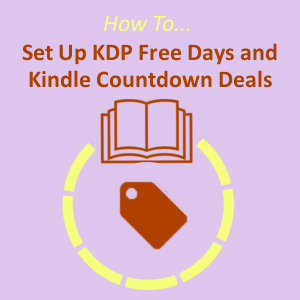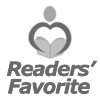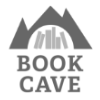Amazon, through their KDP Select program, offers two services to Kindle Direct Publishing authors that can help with book promotion and visibility. These are KDP Free Days and Kindle Countdown Deals. These promotional opportunities can increase visibility and sales for your books. For example, by offering the first book in your series for free, you can give away many copies of your book and some of these new readers will choose to purchase the other books in the series. Or if you are looking to get more book reviews, offering your book for free can help get it in the hands of customers that may write a review. Currently, Amazon allows up to five Free Days per 90 day period, or up to 7 days of Kindle Countdown Deals. Amazon doesn’t currently allow authors to list their books as being permanently free, however, many authors have found workaround solutions to accomplish this for their book. If you would like to offer your book permanently for free, check out our article on how to set your books as permanently free on Amazon. If you would like to offer KDP Free Days or Kindle Countdown Deals, here are step-by-step tutorials.
Setting up KDP Free Days
- Log into your KDP account at kdp.amazon.com
- Click on the menu next to Kindle eBook Actions
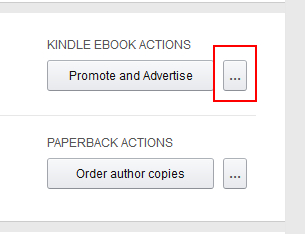
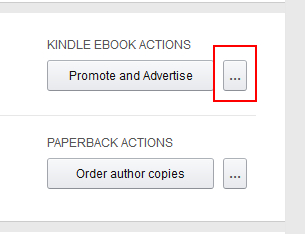
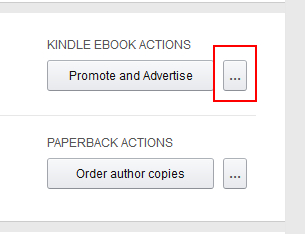
- Click on KDP Select Info (You must be enrolled in KDP Select in order to set up KDP Free Days or Kindle Countdown Deals promotions)
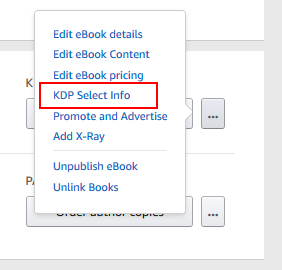
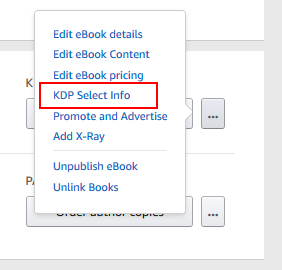
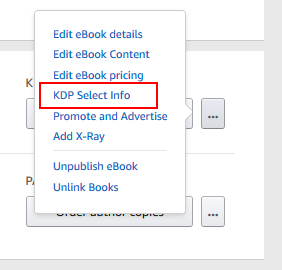
- Select Free Book Promotion
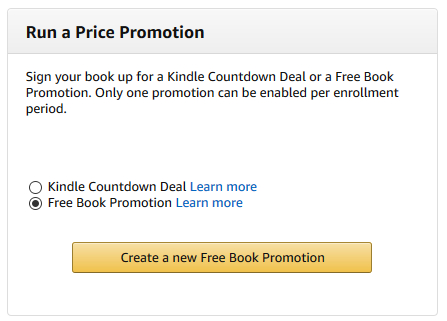
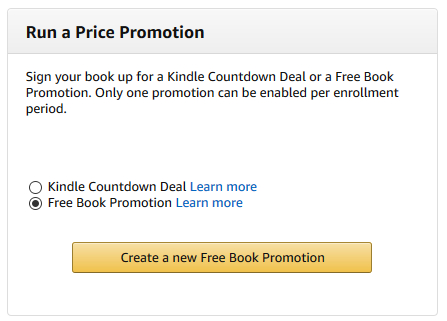
- Select the dates that you would like your book to be free
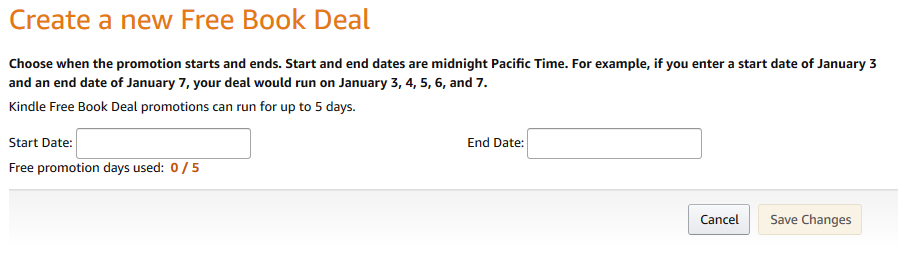
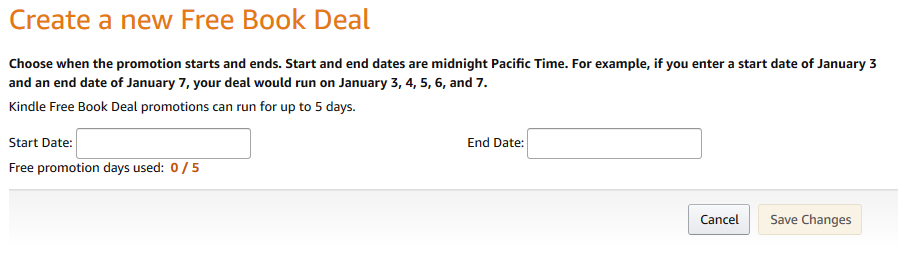
- Click Save
Setting up Kindle Countdown Deals
- Log into your KDP account at kdp.amazon.com
- Click on the menu next to Kindle eBook Actions
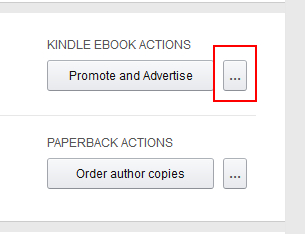
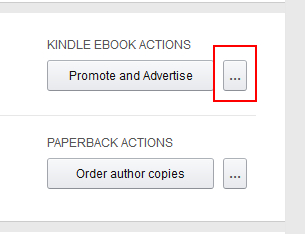
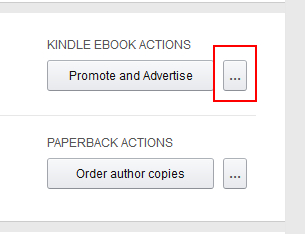
- Click on KDP Select Info (You must be enrolled in KDP Select in order to set up KDP Free Days or Kindle Countdown Deals promotions)
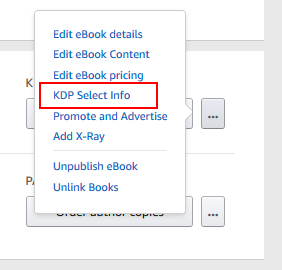
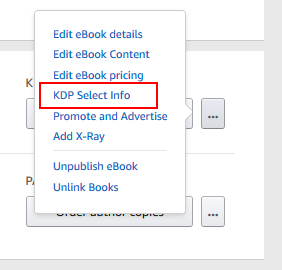
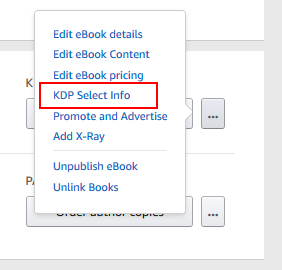
- Select Kindle Countdown Deal
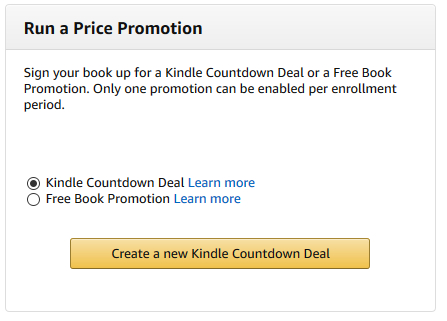
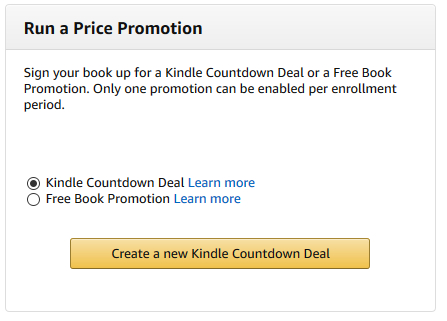
- Select the dates and prices of your promotion
- Click Save